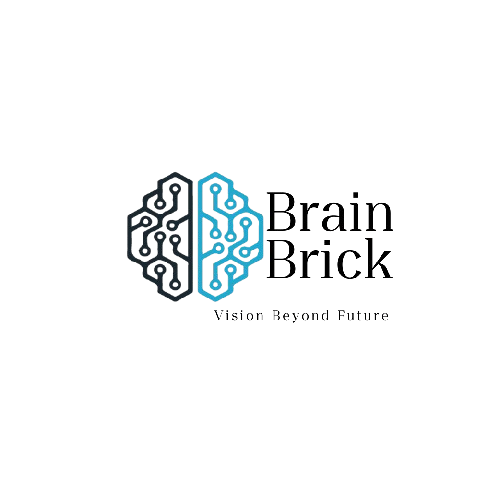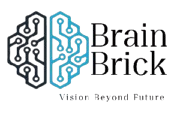Case Study: BrainBrickERP

Revolutionizing Business Operations: The Impact of BrainBrick ERP on Organizational Efficiency and Growth
The objective of this case study is to showcase the effectiveness and impact of BrainBrickERP, an integrated enterprise resource planning (ERP) solution designed to streamline business operations across various sectors. This ERP system is specifically tailored to enhance resource management, automate processes, improve decision-making, and ensure better scalability and collaboration within organizations.
In today’s competitive business landscape, organizations face challenges in managing and integrating various business functions such as finance, human resources, inventory, sales, and customer relationships. BrainBrickERP was developed to address these challenges by offering a unified solution that connects all business operations into a single platform. The ERP system is designed to optimize workflows, reduce manual tasks, and provide real-time data for better decision-making. This case study explores how BrainBrickERP delivers significant improvements in operational efficiency, resource utilization, and organizational performance.
65%
3D Modeling
65%
3D Modeling
65%
3D Modeling
“Breaking Down Silos: How BrainBrickERP Transforms Organizational Challenges into Seamless Efficiency”
Organizations often struggle with siloed systems, which leads to inefficiencies, data discrepancies, and lack of coordination across departments. Manual processes increase the risk of errors and delays, making it difficult for businesses to scale and meet market demands. This case study aims to highlight how BrainBrickERP addresses these challenges by offering an integrated, automated solution that enhances productivity, provides real-time insights, and improves organizational agility.
From Development to Deployment: The BrainBrickERP Success Story
Step 1: ERP Development
- Built with advanced technology for flexibility and scalability.
- Modules include financial management, HR, inventory, CRM, and analytics.
Step 2: User Training
- Employees trained on system features, navigation, and reporting tools.
- Specialized modules tailored to departmental needs.
Step 3: Data Migration
- Seamless integration of financial, employee, inventory, and sales data from legacy systems.
Step 4: Deployment & Customization
- Customized workflows, role-based access, and reporting formats implemented.
- Fully integrated into daily operations.
Step 5: Ongoing Support
- Continuous technical assistance, regular updates, and enhanced security to maintain smooth functionality.